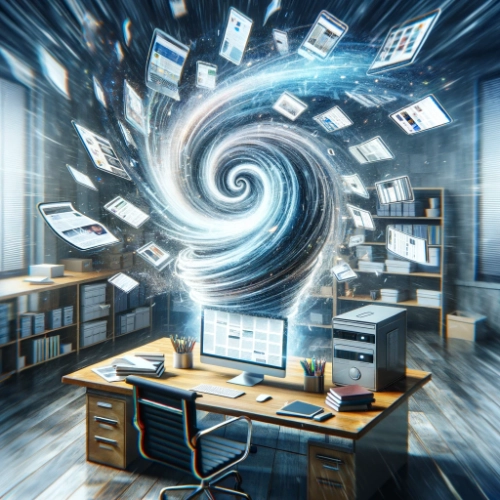WordPress, a web content management system that powers millions of websites large and small, is an integral part of today's online ecosystem. Chances are, your own website is powered by WordPress, right?
However, it is precisely its popularity and ease of use that make WordPress sites frequent and highly desirable targets for cyber attackers. Many website owners may never look at their server logs, thereby missing the crucial signs of how attackers probe their sites every single day for vulnerabilities. By examining a real sample from actual server logs, we want to show you the methodical approach attackers use to identify and exploit weaknesses in WordPress sites. This knowledge is not only vital for administrators but also for everyday WordPress users who wish to keep their sites secure.
For this, we have analyzed and present here a small portion of a server log file, partly to show the uninitiated what happens every split second behind the scenes of their website, but also to demonstrate the basic anatomy of a common attack attempt. It is meant to give an impression of how simple, even downright banal, such acts are, and how they routinely proceed. Hopefully, this will give the regular website owner a bit more of an idea of what it takes to keep their digital space safe. The patterns we've observed in the log file—a systematic search for vulnerable components like outdated plugins, themes, and weaknesses in the WordPress core—highlight the relentless nature of cyber threats. Each probe, each attempt to find a chink in the armor, is a testament to the importance of maintaining a vigilant stance towards website security.
By illustrating these attempts with specific examples, we aim to demystify the process of cyber attacks. It's not so much the sophistication of the methods used by attackers but also the persistence and volume of these attempts—you should realize that, at a minimum, they are aided by automated scripts, if not fully automated. Understanding that these probes are not isolated incidents but part of a continuous and constant assault on the web's infrastructure can be a powerful motivator for regular website owners to take action.
The Evidence - A Look at the Server Logs
Below, see a short excerpt from an actual server log. Its 380+ lines represent just a small portion of a file that can easily consist of tens of thousands of entries, each representing a single request made through a browser by a human user, a search engine bot, or a malicious script for data from the server hosting your website. Take a brief look; you don't need to grasp what it says, just get an impression and see what you can actually make from it. We will explain the important details below (the added color-coding is meant to help with that):
You can also download the log file sample in CSV format for easier viewing.
Observations from the Server Log
Your server log meticulously records every visit to every page of your website, every click, and every resource (e.g., images) that need to be loaded as part of your part. Each row in the table represents a single request for a resource. The columns break down this request into specific details. The date column, for example, tells us the exact moment a visitor "knocked" on the website's door, offering a chronological glimpse of activity. The requests column details what the visitor was looking for. It shows which page or file was requested. Referer indicates where the visitor came from. Under code, you find how the server responded to the request (in our case, the responses were mostly 404 Not Found since no actual site was set up here). Lastly, the user agent column reveals the exact type of browser, the operating system, and the device on which it is installed. Together, these columns provide a comprehensive snapshot of who's knocking on your digital door, when, with what intentions, and equipped with what tools.
All of the requests in this sample can be identified as asking for very specific resources—files, folders—that are known (or suspected) parts of a WordPress system. This specificity clearly suggests a targeted approach. Let's discuss the analysis based on the initial observations and expand upon the implications of the different types of file probes identified in the logs.
Analysis and Threat Identification
All of the requests listed here can be identified as asking for very specific resources—files, folders—that are known (or suspected) parts of a WordPress system. This specificity suggests a targeted approach, not unlike a thief meticulously checking for known weak locks or hidden keys based on prior knowledge or suspicion about a house's security setup.
In WordPress security, recognizing the signs of an attempted breach is crucial for both site administrators and everyday users. By delving into server logs, we can uncover the methodical approach attackers employ to uncover and exploit vulnerabilities. Let’s dissect the nature of these probes, marked by specific colors to denote their focus areas, and understand their potential threats.
Admin Area Probes
🔴 (items marked in light red): Requests that target the /wp-admin directory are particularly alarming. This area houses the WordPress site's control panel—a treasure trove for any attacker. Unauthorized access here could allow attackers to take over the site, modify content, or plant malicious code. The light red swatches in the logs indicate such probes, highlighting the critical need for strong administrative passwords and two-factor authentication.
Theme Probes
🟢 (items marked in light green): The probes marked in light green target the /wp-content/themes directory. Attackers scour this directory for themes with known security flaws. Exploiting a vulnerable theme can provide attackers with a backdoor to inject malicious scripts or deface the website. Regular updates and vetting of themes for security are essential defenses against such attacks.
Plugin Probes
🔵 (items marked in light blue): Light blue denotes probes into the /wp-content/plugins directory. Given the extensive ecosystem of WordPress plugins, this is a common attack vector. Vulnerabilities in plugins can lead to a range of exploits, from data breaches to unauthorized site control. Ensuring plugins are up-to-date and removing unused plugins are key steps in mitigating this risk.
Core WordPress Component Probes
🟡 (items marked in light yellow): When attackers probe the /wp-includes directory, marked in light yellow, they're digging into the core components of WordPress. Compromising these files can have widespread consequences, affecting the entire site. Such attacks underscore the importance of keeping the WordPress core updated with the latest security patches.
Variation in User Agents
The fact that the User-Agent strings vary between the different requests, yet all requests originate from the same IP address, is noteworthy. To the WordPress system, it looks like these requests are made by different users from different devices. But the fact that they all originate from the same IP address clearly suggests otherwise. The diversity in User-Agent strings suggests the use of automated tools that intentionally mimic legitimate web traffic to circumvent basic security measures of server and CMS. It indicates a very systematic attempt to exploit specific vulnerabilities that affect certain browsers or systems. For example, employing security measures that go beyond simple User-Agent filtering, such as behavior-based anomaly detection, can help in identifying and blocking such sophisticated probes.
Significance of These Probes
These probes are not random but rather indicate a calculated effort to identify and exploit known vulnerabilities. The repeated 404 Not Found responses in this specific example are somewhat reassuring, indicating that the targeted vulnerabilities were not present or were not successfully exploited at the time of these probes. However, the very presence of such probes underscores the importance of vigilance and proactive security measures. The request for specific files from **all** areas of a WordPress system—the admin area, plugins, themes, and the core components—serves as a stark reminder of an entire system under constant threat. In each case, the underlying threat involves unauthorized access, data theft, site defacement, or the introduction of malicious software.
Hopefully, this detailed demonstration of the multifaceted attack approach is useful for both WordPress administrators and users. By staying informed about potential vulnerabilities and adopting a proactive approach to website security, the risk posed by such attacks can be significantly mitigated. The varied nature of these probes underscores the need for comprehensive security measures that cover all aspects of a WordPress site, including but not limited to, regularly updating all components, using security plugins, and monitoring access logs for suspicious activity.
Recommendations
As a site owner, you are, of course, not all powerless against these exploits. Keeping WordPress, along with all themes and plugins, up to date is crucial. Many updates address security vulnerabilities that attackers seek to exploit. Implementing security plugins can help monitor for suspicious activity and protect against common vulnerabilities and brute force attacks. Use strong, unique passwords for all user accounts, especially administrators, and limit the number of admin-level users to what's strictly necessary. Maintaining regular backups of your website is critical; in the event of a compromise, having a recent backup can be crucial to restoring your site quickly.
Conclusion and Recommendations
This detailed examination of server log probes reveals the methodical approach attackers use to identify and exploit vulnerabilities in WordPress sites. By understanding these patterns, website owners can take proactive measures to secure their sites. Keeping the WordPress core, themes, and plugins updated is crucial, as many updates address security vulnerabilities. Additionally, implementing security measures like firewalls, security plugins, and regular security audits can further protect WordPress sites from these common attack vectors.
Empowering yourself with knowledge and awareness of these potential threats is the first step in maintaining a secure online presence. Regularly reviewing server logs for suspicious activity, although it may seem daunting, can offer critical insights into the security posture of your WordPress site.
Of course, the best way to become completely resilient against this type - or ANY type of - online attack is to use offline website content management systems that have no exploitable infrastructure by only putting static—i.e., "passive"—HTML files on the server. Such files can only be "read" in a browser but not written to; they are not dynamically generated at the user's request (and can be injected with malicious code) but are "already there;" and they have absolutely no administrative infrastructure online that can be breached. Professional and security-minded website owners increasingly rely on sites built on this principle. We love and use hypertexxtCMS by hypertexxt.com, a highly flexible, fast, super-lightweight, and 100% text/XML-based content management and website creation system that can be adapted to fit most needs and purposes. Learn more about hypertexxtCMS here.