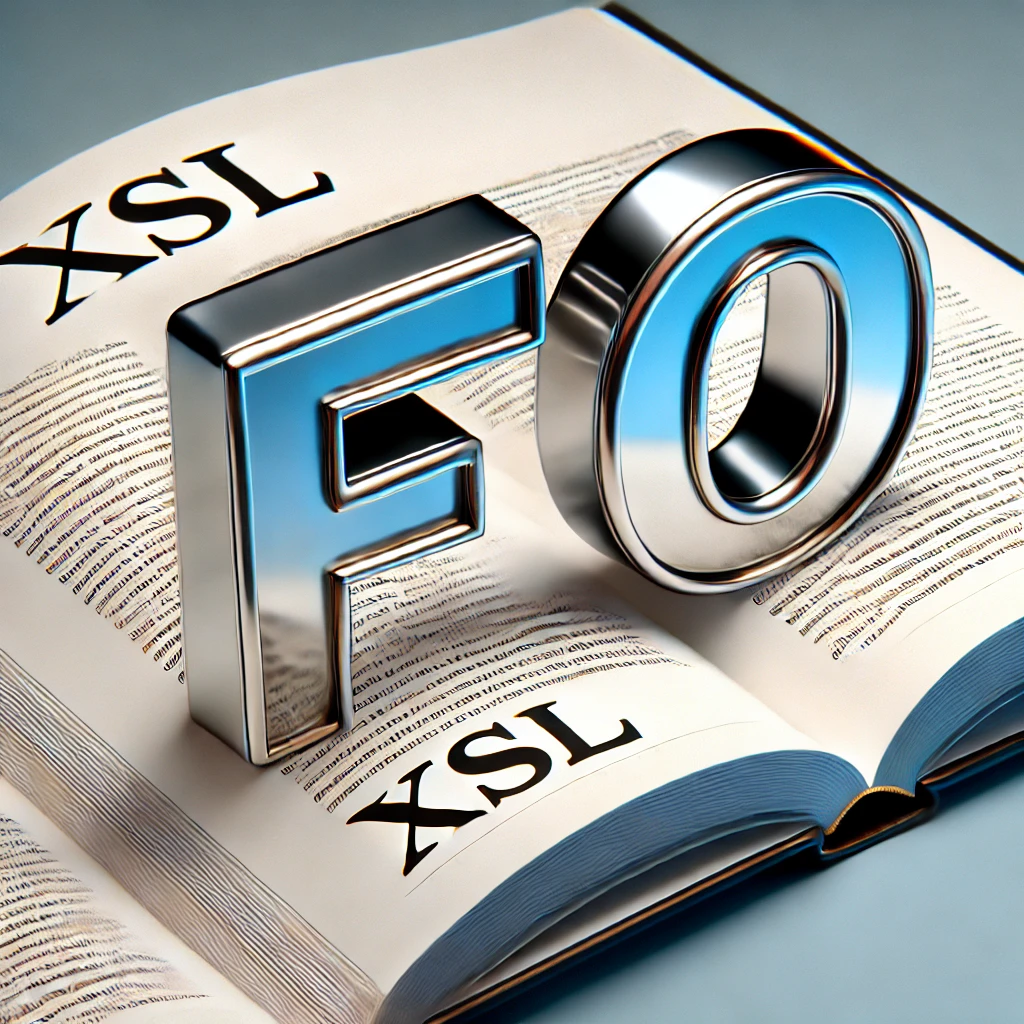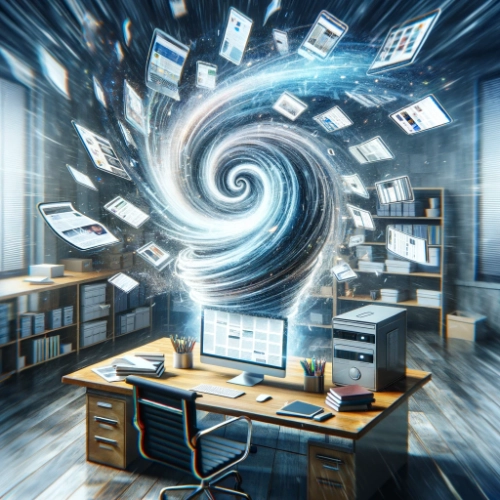This is a continuation of the article Comprehensive Checklist for a Successful Email Campaign." See that article for a detailed and comprehensive checklist for setting up and managing a successful email campaign.
AWS SES Setup and Operation
For those utilizing Amazon Simple Email Service (SES) for email marketing, the following table provides a comprehensive checklist to ensure proper setup and operation. These steps will help you configure SES effectively, ensuring high deliverability and secure email communications.
| Factor | Details | Sub-Steps | Check |
|---|---|---|---|
| Domain Verification | Verify your domain in AWS SES | ☐ Log in to AWS Management Console ☐ Navigate to SES ☐ Verify domain under 'Domains' ☐ Add DNS records | ☐ |
| Identity Management | Verify email addresses and domains | ☐ Verify email identities ☐ Verify domain identities | ☐ |
| IAM Roles | Configure IAM roles for secure access | ☐ Create IAM user ☐ Assign SES policies (if desired) ☐ Generate access keys | ☐ |
| SMTP Settings | Set up SMTP settings for sending emails | ☐ Go to 'SMTP Settings' in SES ☐ Create SMTP credentials ☐ Note SMTP server details | ☐ |
| DKIM Configuration | Enable DKIM for email authentication | ☐ Go to 'Domains' in SES ☐ Enable DKIM for verified domain ☐ Add DKIM DNS records | ☐ |
| MAIL FROM Domain Setup | Configure a custom MAIL FROM domain | ☐ Choose a suitable subdomain (e.g., bounce.domain.com) ☐ Set up DNS records ☐ Verify the MAIL FROM domain | ☐ |
| Sending Quotas | Manage and monitor sending quotas | ☐ Check sending limits ☐ Request limit increase if necessary ☐ Monitor sending usage | ☐ |
| Bounce and Complaint Handling | Set up handling for bounces and complaints | ☐ Create SNS topics ☐ Configure bounce and complaint notifications ☐ Subscribe to SNS topics | ☐ |
| SES Metrics | Monitor SES metrics and deliverability | ☐ Enable CloudWatch metrics ☐ Set up alarms for critical metrics ☐ Regularly review deliverability reports | ☐ |
| Custom IPs | Configure dedicated IP addresses | ☐ Request dedicated IPs ☐ Allocate IPs to your account ☐ Monitor IP reputation | ☐ |
| Deliverability Dashboard | Be sure to access and use SES's Deliverability Dashboard | ☐ Access Deliverability Dashboard and activate ☐ Review reputation metrics ☐ Implement recommendations | ☐ |
| Set Up Custom Tracking Domain | Avoid using AWS's default tracking domain (it is widely blacklisted) by creating a custom tracking subdomain (e.g., "track.mydomain.com"). | ☐ Create and verify subdomain track.mydomain.com ☐ Update DNS records with CNAME provided by AWS SES ☐ Add to configuration and/or IP Pool ☐ Test custom tracking link | ☐ |
Sendy Setup and Operation
Sendy, a cost-effective email marketing tool integrated with Amazon SES, requires specific configurations to maximize its effectiveness. The following checklist ensures that Sendy is set up and managed properly for optimal performance.
| Factor | Details | Sub-Steps | Check |
|---|---|---|---|
| Sendy Installation | Install Sendy on your server | ☐ Download Sendy ☐ Upload to your server ☐ Configure database settings ☐ Run the installation script | ☐ |
| SES Integration | Integrate Sendy with Amazon SES | ☐ Enter SES SMTP credentials in Sendy settings ☐ Verify integration with test email | ☐ |
| Email List Management | Manage email lists in Sendy | ☐ Create new email lists ☐ Import subscribers ☐ Segment lists based on criteria | ☐ |
| Campaign Creation | Create and manage email campaigns | ☐ Design email templates ☐ Draft campaign content ☐ Schedule sending | ☐ |
| Performance Tracking | Track the performance of email campaigns | ☐ Monitor open rates and click-through rates ☐ Analyze bounce reports ☐ Generate performance reports | ☐ |
| A/B Testing | Conduct A/B testing to optimize email content | ☐ Create variants for testing ☐ Set up A/B test parameters ☐ Analyze results and optimize campaigns | ☐ |
| System Management | Regularly maintain and update Sendy | ☐ Apply software updates ☐ Back up database regularly ☐ Monitor server performance | ☐ |
| Compliance and Security | Ensure compliance with email regulations and secure your system | ☐ Implement GDPR and CAN-SPAM compliance measures ☐ Set up access controls ☐ Conduct security audits | ☐ |
| Automation Setup | Set up automated email workflows in Sendy | ☐ Define automation triggers ☐ Create automated email sequences ☐ Test and monitor automation performance | ☐ |
Summary
Setting up and managing email marketing campaigns require a thorough understanding of both technical and content aspects. For AWS SES users, it’s essential to verify domains, configure SMTP settings, manage sending quotas, and monitor deliverability metrics. Similarly, Sendy users need to ensure proper installation, seamless integration with SES, and efficient management of email lists and campaigns. By following these detailed checklists, you can optimize your email marketing efforts, ensuring high deliverability, compliance, and engagement with your audience. Effective email marketing is a multifaceted process that, when executed correctly, can significantly enhance your business's reach and impact.
In conclusion, a word of caution
It is extremely crucial to understand cutting corners on these steps is not an option. Each element, from technical setup to legal compliance and compelling content, is absolutely crucial for the success of your email campaigns. Neglecting any of these areas can severely impact deliverability and engagement, undermining the effectiveness of your marketing efforts to the point of making them useless. Make sure every step is meticulously executed to achieve the best possible results.