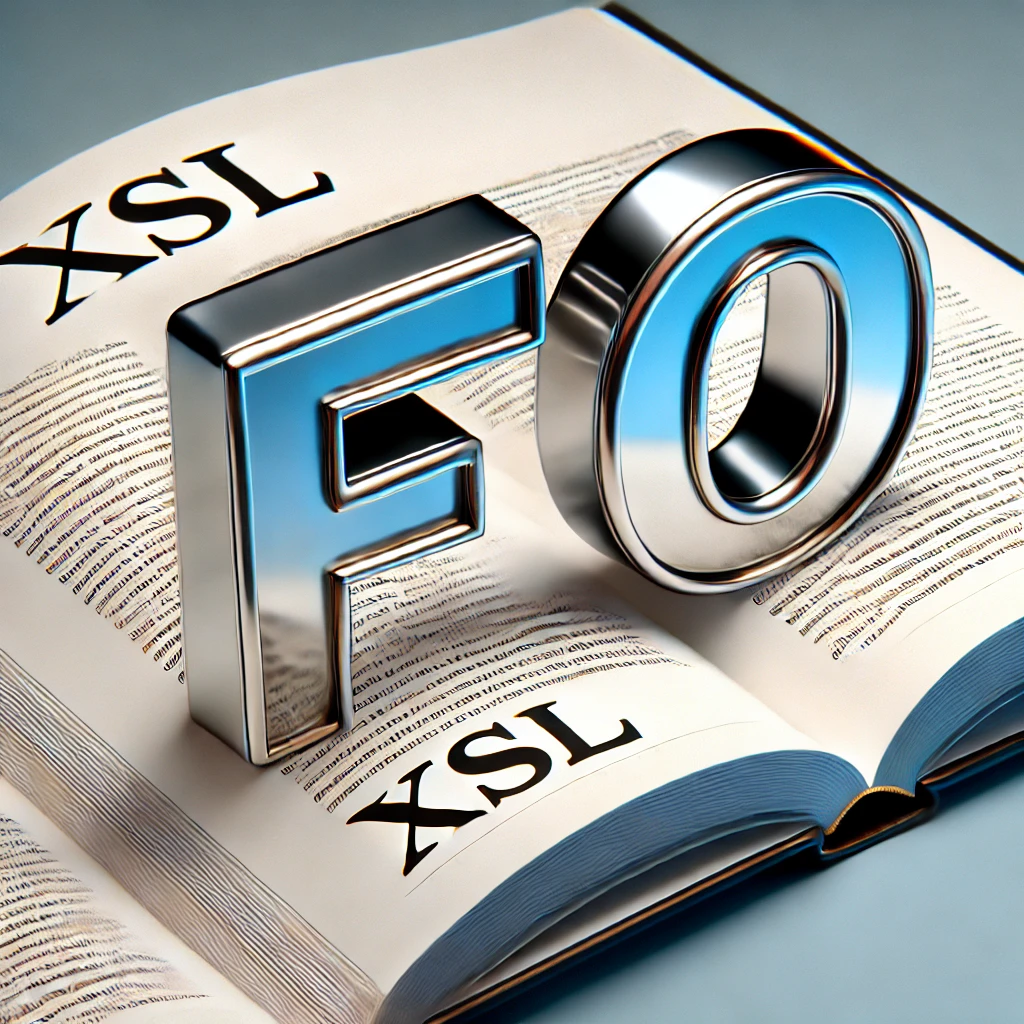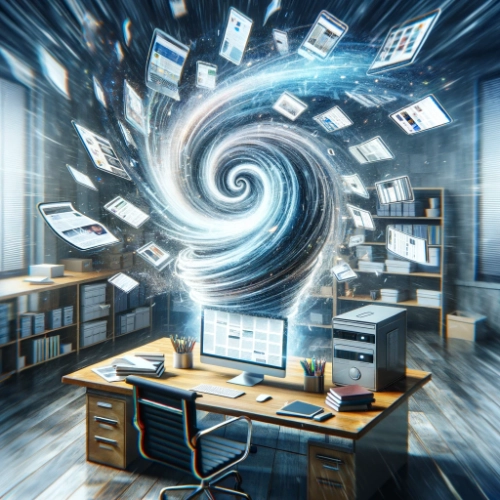Email marketing remains one of the most effective ways to engage with your audience, drive conversions, and build lasting relationships. However, the success of an email campaign hinges on numerous factors and meticulous attention to detail. Whether you're a seasoned marketer or just starting, ensuring that all technical, legal, and content-related elements are in place is crucial.
This comprehensive checklist was developed from long and painful experience, failure and success. It breaks down the essential components of a successful email campaign, providing you with a detailed guide to follow. From domain authentication to crafting compelling content, each step is outlined with actionable sub-steps to help you achieve optimal results.
| Factor | Details | Sub-Steps | Check |
|---|---|---|---|
| 1. Technical | |||
| Domain Authentication | Set up SPF, DKIM, and DMARC records | ☐ Verify domain ownership ☐ Configure SPF record ☐ Configure DKIM record ☐ Set up DMARC policy | ☐ |
| IP Warm-up | Gradually increase sending volume for new IP addresses | ☐ Schedule initial small sends ☐ Gradually increase volume ☐ Monitor deliverability | ☐ |
| DNS Configuration | Ensure correct DNS settings (A, MX, CNAME, TXT) | ☐ Update A record ☐ Update MX record ☐ Update CNAME record ☐ Update TXT record | ☐ |
| Custom MAIL FROM Domain | Configure a custom MAIL FROM domain | ☐ Create subdomain ☐ Set up DNS records ☐ Verify domain | ☐ |
| Bounce Handling | Implement systems for handling hard and soft bounces | ☐ Set up bounce handling in email service ☐ Create bounce email address ☐ Monitor bounce reports | ☐ |
| Feedback Loops | Set up feedback loops to manage spam complaints | ☐ Subscribe to ISP feedback loops ☐ Configure feedback loop settings ☐ Monitor complaint reports | ☐ |
| SSL Certificates | Install SSL certificates for secure email and web traffic | ☐ Purchase SSL certificate ☐ Install on server ☐ Verify installation | ☐ |
| Email Throttling | Control sending speed to avoid spam filters | ☐ Configure sending limits ☐ Set up throttling rules ☐ Monitor sending speed | ☐ |
| Blacklist Monitoring | Regularly monitor blacklists and address any listings | ☐ Check major blacklists ☐ Request delisting if necessary ☐ Monitor email service logs | ☐ |
| AWS SES Setup (optional) | Set up and configure Amazon SES | ☐ Verify domain in SES ☐ Set up SMTP settings ☐ Configure IAM roles ☐ Monitor SES metrics | ☐ |
| 2. Legal | |||
| Consent and Opt-In | Obtain explicit consent from recipients (double opt-in recommended) | ☐ Set up opt-in forms ☐ Implement double opt-in process ☐ Store consent records | ☐ |
| CAN-SPAM Compliance | Include a valid physical address and unsubscribe link in all emails | ☐ Add physical address to email footer ☐ Include unsubscribe link ☐ Test unsubscribe functionality | ☐ |
| GDPR Compliance | Ensure data protection and privacy practices for EU recipients | ☐ Obtain explicit consent ☐ Provide data access and deletion options ☐ Securely store data | ☐ |
| Unsubscribe Mechanism | Provide a clear and easy way for recipients to unsubscribe | ☐ Create an easy-to-find unsubscribe link ☐ Ensure one-click unsubscribe process ☐ Test unsubscribe | ☐ |
| Data Security | Protect personal data and email lists from unauthorized access | ☐ Encrypt data storage ☐ Implement access controls ☐ Regularly update security protocols | ☐ |
| 3. Content | |||
| Subject Line | Create engaging and relevant subject lines | ☐ Research keywords ☐ Draft multiple subject lines ☐ Test subject lines | ☐ |
| Personalization | Use personalization tokens to address recipients by name | ☐ Gather recipient data ☐ Insert personalization tokens ☐ Test personalization | ☐ |
| Responsive Design | Ensure email templates are responsive and display correctly on all devices | ☐ Design mobile-friendly templates ☐ Test on multiple devices ☐ Validate responsiveness | ☐ |
| Clear Call to Action (CTA) | Include a clear and compelling call to action | ☐ Define CTA goals ☐ Design prominent CTA buttons ☐ Test CTA effectiveness | ☐ |
| Content Relevance | Tailor content to the interests and needs of your audience | ☐ Segment audience ☐ Customize content for segments ☐ Review and update content regularly | ☐ |
| Segmentation | Segment email lists for targeted messaging | ☐ Analyze subscriber data ☐ Create segments based on criteria ☐ Test segment performance | ☐ |
| A/B Testing | Conduct A/B tests to optimize subject lines, content, and send times | ☐ Create test variants ☐ Set up A/B testing framework ☐ Analyze test results | ☐ |
| Analytics and Reporting | Track open rates, click-through rates, and other key metrics | ☐ Implement tracking tools ☐ Monitor campaign performance ☐ Generate and review reports | ☐ |
| Image to Text Ratio | Maintain a balanced image to text ratio to avoid spam filters | ☐ Design balanced templates ☐ Test email renderings ☐ Monitor spam filter performance | ☐ |
| Alt Text for Images | Use alt text for all images to improve accessibility | ☐ Add alt text to all images ☐ Test alt text visibility ☐ Ensure alt text describes image content | ☐ |
| Spam Filter Testing | Test emails with tools like SpamAssassin to check spam score | ☐ Run email through SpamAssassin ☐ Review spam score ☐ Make necessary adjustments | ☐ |
| Social Sharing Options | Include social sharing buttons to increase reach | ☐ Add social sharing buttons ☐ Link to social media profiles ☐ Test sharing functionality | ☐ |
| Preheader Text | Add a relevant preheader text to complement the subject line | ☐ Draft preheader text ☐ Test preheader visibility ☐ Ensure relevance to subject line | ☐ |
| Footer Information | Include company information, privacy policy link, and contact details | ☐ Add company info to footer ☐ Link to privacy policy ☐ Include contact details | ☐ |
| Mail Template Design | Use a professionally designed mail template from a reputable vendor or an expert | ☐ Ensure it looks consistent in all major mail clients ☐ Adapt template for your specific needs ☐ Perform thorough tests | ☐ |
| Compliance with Brand Guidelines | Ensure all emails comply with your brand’s visual and voice guidelines | ☐ Review brand guidelines ☐ Design templates according to brand ☐ Get approval from brand manager | ☐ |
This list is meant to give you an easy-follow set of steps and guidelines to help you with the setup and successful execution of your own email campaign. It is crucial to understand that successful email campaigns are built on a foundation of thorough technical preparation, adherence to legal requirements, and engaging, relevant content. Each of these aspects requires careful planning and execution.
Let's delve into a slightly more detailed discussion of the specific steps and considerations for each element to ensure your email campaigns achieve the desired impact and effectiveness.
Here's the expanded content with added tips:1. Technical Aspects
Technical elements form the foundation of a successful email campaign. Proper setup and configuration of various technical aspects ensure that your emails are delivered to the recipients' inboxes rather than their spam folders.
Domain Authentication
Set up SPF, DKIM, and DMARC records to verify your domain and improve email deliverability. This involves verifying domain ownership, configuring SPF and DKIM records, and setting up DMARC policies. Regularly monitor these settings and update them if you make any changes to your email infrastructure. Tools like MXToolbox or DMARC Analyzer can help you verify and troubleshoot these records.
Tip: Ensure that your SPF, DKIM, and DMARC records are correctly configured and regularly tested. Misconfigurations can lead to your emails being marked as spam.
IP Warm-up
Gradually increase sending volume for new IP addresses to build a positive sender reputation. Start with small sends and gradually increase the volume while monitoring deliverability. Track metrics such as open rates, click rates, and bounce rates to ensure your IP reputation improves over time. Use a tool like Warmup Inbox to automate and monitor this process.
Tip: Monitor your bounce rates during the warm-up period. High bounce rates can negatively impact your sender reputation.
DNS Configuration
Ensure correct DNS settings (A, MX, CNAME, TXT) for your domain. Update records as necessary to support email sending and receiving. Incorrect DNS settings can lead to deliverability issues. Use DNS checking tools to verify your settings and ensure they are configured correctly.
Tip: Keep a record of your DNS settings and regularly review them to ensure they remain correct and up-to-date.
Custom MAIL FROM Domain
Configure a custom MAIL FROM domain for better deliverability and branding. Create a subdomain, set up DNS records, and verify the domain. This helps in aligning your email authentication and improves email deliverability by reducing the chances of your emails being marked as spam.
Tip: Use a subdomain like mail.yourdomain.com for your MAIL FROM domain to keep it separate from your main domain's email traffic.
Bounce Handling
Implement systems to handle hard and soft bounces effectively. Set up bounce handling in your email service, create a bounce email address, and monitor bounce reports. Use these reports to clean your email list and improve your sending reputation. Tools like Amazon SES or Sendy can automate bounce handling.
Tip: Regularly clean your email list by removing addresses that consistently bounce to maintain a healthy sender reputation.
Feedback Loops
Set up feedback loops to manage spam complaints from recipients. Subscribe to ISP feedback loops, configure settings, and monitor complaint reports. This helps in identifying and resolving issues that may cause your emails to be marked as spam. Services like Amazon SES offer built-in feedback loop handling.
Tip: Use feedback loop data to identify and remove problematic email addresses from your list.
SSL Certificates
Install SSL certificates to secure email and web traffic. Purchase, install, and verify SSL certificates on your server. This not only secures your communications but also boosts your email deliverability as email services prefer secured connections.
Tip: Regularly check the validity of your SSL certificates and renew them before they expire to avoid interruptions in service.
Email Throttling
Control sending speed to avoid spam filters. Configure sending limits, set up throttling rules, and monitor sending speed. Adjust these settings based on recipient engagement and deliverability metrics. Tools like SendGrid and Mailgun offer built-in throttling features.
Tip: Start with a conservative sending speed and gradually increase it as you monitor your email engagement metrics.
Blacklist Monitoring
Regularly monitor blacklists and address any listings. Check major blacklists, request delisting if necessary, and monitor email service logs. Use tools like MXToolbox or Spamhaus to keep an eye on your domain and IP reputation.
Tip: Set up alerts with blacklist monitoring tools to be immediately notified if your domain or IP gets listed.
Optional: AWS SES Setup
If desired, set up and configure Amazon SES for scalable and reliable email sending. Verify your domain in SES, set up SMTP settings, configure IAM roles, and monitor SES metrics. See here for more details on how to set up AWS SES.
Tip: Use SES's Deliverability Dashboard to gain insights into your sending reputation and make necessary adjustments.
2. Legal Aspects
Compliance with legal requirements ensures that your email campaigns are lawful and respects recipients' privacy and consent.
Consent and Opt-In
Obtain explicit consent from recipients through opt-in forms, preferably using a double opt-in process. Store consent records securely. Double opt-in helps in verifying the email addresses and ensuring that recipients truly want to receive your emails, thus reducing spam complaints.
Tip: Clearly explain the benefits of subscribing to your email list to encourage sign-ups.
CAN-SPAM Compliance
Include a valid physical address and an unsubscribe link in all emails. Test the unsubscribe functionality to ensure it works correctly. Complying with CAN-SPAM regulations is essential to avoid penalties and maintain a good sending reputation. For detailed information on CAN-SPAM compliance, refer to the Federal Trade Commission's (FTC) website.
Tip: Regularly review your email templates to ensure they include the required compliance information.
GDPR Compliance
Ensure data protection and privacy practices for EU recipients. Obtain explicit consent, provide data access and deletion options, and securely store data. Regularly review your data handling processes to ensure they comply with GDPR requirements. For comprehensive guidelines on GDPR compliance, visit the European Commission's GDPR portal
Tip: Provide a clear and easy-to-access privacy policy on your website and link to it in your emails.
Unsubscribe Mechanism
Provide a clear and easy way for recipients to unsubscribe from your emails. Ensure a one-click unsubscribe process and test it regularly. An easy unsubscribe process helps maintain trust and reduces the likelihood of spam complaints.
Tip: Offer an option to manage preferences rather than just unsubscribing entirely, giving recipients control over what type of content they receive.
Data Security
Protect personal data and email lists from unauthorized access. Encrypt data storage, implement access controls, and regularly update security protocols. Regular security audits can help in identifying and mitigating potential threats.
Tip: Use multi-factor authentication (MFA) for accessing your email service provider to add an extra layer of security.
3. Content Aspects
Engaging and relevant content is key to capturing your audience's attention and driving engagement.
Subject Line
Create engaging and relevant subject lines that capture attention. Research keywords, draft multiple subject lines, and test them. A/B testing subject lines can provide insights into what resonates most with your audience.
Tip: Keep subject lines concise and avoid using all caps or excessive punctuation to prevent them from being flagged as spam.
Personalization
Use personalization tokens to address recipients by name and tailor content to their interests. Gather recipient data, insert personalization tokens, and test personalization. Personalized emails have higher open and click-through rates.
Tip: Beyond just using the recipient's name, include personalized recommendations or content based on their past interactions with your brand.
Responsive Design
Ensure email templates are responsive and display correctly on all devices. Design mobile-friendly templates, test on multiple devices, and validate responsiveness. Use tools like Litmus or Email on Acid to preview your emails on various devices.
Tip: Use a single-column layout for mobile devices to ensure readability and ease of navigation.
Clear Call to Action (CTA)
Include a clear and compelling call to action that prompts recipients to take action. Define CTA goals, design prominent CTA buttons, and test their effectiveness. A well-placed and clear CTA can significantly improve conversion rates.
Tip: Use action-oriented language in your CTA, such as "Get Started," "Learn More," or "Shop Now."
Content Relevance
Tailor content to the interests and needs of your audience. Segment your audience, customize content for segments, and review and update content regularly. Relevant content improves engagement and reduces unsubscribe rates.
Tip: Use dynamic content blocks to show different content to different segments within the same email.
Segmentation
Segment email lists for targeted messaging. Analyze subscriber data, create segments based on criteria, and test segment performance. Segmentation helps in delivering more personalized and relevant content to different groups within your audience.
Tip: Use criteria such as purchase history, engagement level, and demographics to create effective segments.
A/B Testing
Conduct A/B tests to optimize subject lines, content, and send times. Create test variants, set up an A/B testing framework, and analyze test results. A/B testing helps in understanding what resonates best with your audience.
Tip: Test one element at a time (e.g., subject line, CTA) to accurately determine what impact it has on your campaign's success.
Analytics and Reporting
Track open rates, click-through rates, and other key metrics. Implement tracking tools, monitor campaign performance, and generate and review reports. Regular analysis of your campaign metrics can help in making data-driven decisions.
Tip: Set up automated reports to receive regular updates on your campaign performance without manual intervention.
Image to Text Ratio
Maintain a balanced image-to-text ratio to avoid spam filters. Design balanced templates, test email renderings, and monitor spam filter performance. An unbalanced ratio can trigger spam filters and affect deliverability.
Tip: Aim for a 60:40 text-to-image ratio to ensure good deliverability.
Alt Text for Images
Use alt text for all images to improve accessibility. Add alt text to all images, test alt text visibility, and ensure it describes the image content. Alt text also helps in providing context when images do not load.
Tip: Make your alt text descriptive but concise, explaining the purpose of the image.
Spam Filter Testing
Test emails with tools like SpamAssassin to check the spam score. Run emails through SpamAssassin, review spam scores, and make necessary adjustments. This helps in identifying elements that might trigger spam filters.
Tip: Regularly test your emails to keep track of any changes in spam filter algorithms.
Social Sharing Options
Include social sharing buttons to increase reach. Add social sharing buttons, link to social media profiles, and test sharing functionality. Encouraging recipients to share your content can expand your reach organically.
Tip: Place social sharing buttons prominently in your email template to increase visibility and usage.
Preheader Text
Add a relevant preheader text to complement the subject line. Draft preheader text, test its visibility, and ensure its relevance to the subject line. Preheader text can provide additional context and encourage recipients to open the email.
Tip: Keep your preheader text between 40-50 characters to ensure it displays correctly across different email clients.
Footer Information
Include company information, privacy policy link, and contact details in the email footer. Add company info, link to the privacy policy, and include contact details. This information helps in building trust and ensuring compliance with legal requirements.
Tip: Regularly update your footer information to reflect any changes in your company's details or policies.
Compliance with Brand Guidelines
Ensure all emails comply with your brand’s visual and voice guidelines. Review brand guidelines, design templates according to the brand, and get approval from the brand manager. Consistency in branding helps in building brand recognition and trust.
Tip: Create a brand style guide for your email templates to ensure consistency across all communications.
In conclusion, a word of caution
It is extremely crucial to understand that cutting corners on these steps is not an option. Each element, from technical setup to legal compliance and compelling content, is crucial for the success of your email campaigns. Neglecting any of these areas can severely impact deliverability and engagement, undermining the effectiveness of your marketing efforts to the point of making them useless. Make sure every step is meticulously executed to achieve the best possible results.
By addressing each of these factors as best as possible, you can significantly enhance the effectiveness of your email campaigns. Our detailed checklist is meant to serve as a guide to help you navigate the complexities of email marketing and achieve optimal results. Happy emailing!