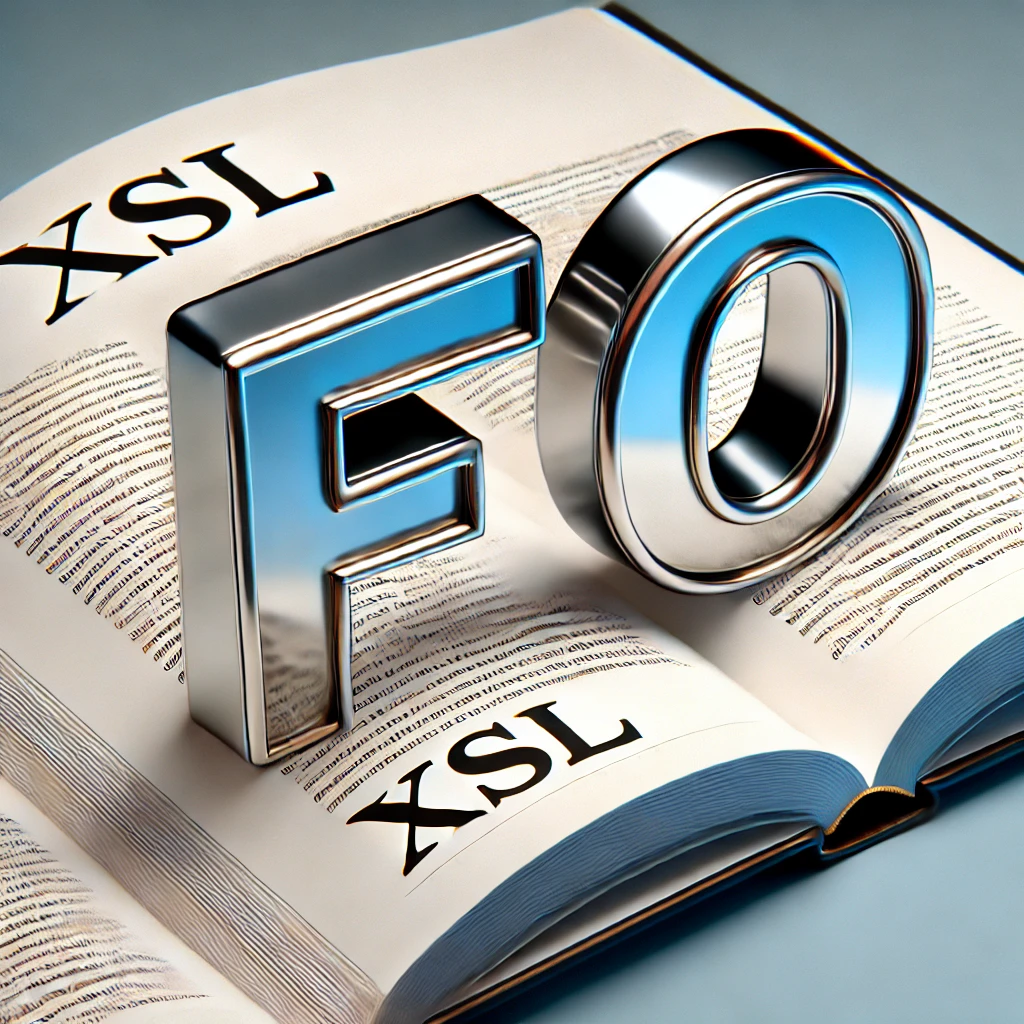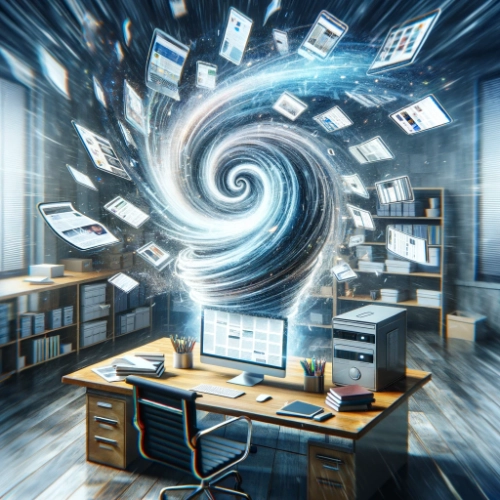Even when following a comprehensive checklist, there are bound to be questions and problems. Below, find a set of detailed questions (and answers) that have typically come up in the process. Consider this another addendum to the comprehensive checklist here.
The following tables compile some of the critical aspects and provides a structured reference for common email campaign issues. First, we look at a set of general issues with email campaigns and their effective setup and management. The second table below covers concrete issues and questions re. AWS SES.
Email campaign setup and management - typical questions and common issues
| Question | Answer |
|---|---|
| Why are the same or very similar messages less successful with larger samples? | Larger samples might face more scrutiny by spam filters, have a less engaged audience, or experience list fatigue. Smaller batches often yield better open rates due to less scrutiny and more targeted engagement. |
| Does it make sense to resend messages but to fewer recipients each? | Yes, sending smaller batches can help avoid spam filters and increase engagement. Segmenting your audience and personalizing emails can improve open rates and reduce the risk of being flagged as spam. |
| Does the reputation of a domain translate to subdomains and vice versa? | Yes, the reputation of a main domain can impact its subdomains and vice versa. Poor practices on one can affect the reputation of the others, so it's essential to maintain good email practices across all domains and subdomains. |
| Would it help to throttle my sending rate when sending out messages? | Throttling can help avoid overwhelming spam filters and improve deliverability. Sending at a slower rate (e.g., 1 message per second) can make your emails appear more organic and less likely to be flagged. |
| Why do my emails have a decreasing opening rate despite using the best performing subject lines? | Decreasing open rates can result from various factors, including list fatigue, deliverability issues, or content relevance. Regularly update and segment your email list, test different content, and monitor deliverability metrics to identify and address issues. |
| How can I test if the SPF settings for my domain are correct? | Use tools like MXToolbox or SPF Record Check to verify that your SPF records are correctly configured and validate that your domain is authorized to send emails. These tools provide detailed reports on your SPF setup and highlight any issues. |
| Why is Google Postmaster Tools showing confusing data? | Google Postmaster Tools can sometimes have delays or inconsistencies in data reporting. Ensure your domain and email practices comply with Google's guidelines. Regularly check the tools for updates and use additional monitoring services for comprehensive insights. |
| Should I switch to another domain if the reputation rating of the one I have been using has become "bad?" | Switching to another domain or subdomain can be a temporary solution to mitigate a bad reputation. However, it's essential to identify and fix the underlying issues causing the poor reputation to prevent the same problems from recurring with the new domain. |
| Can I use a different domain like myaltdomain.com for email addresses associated with mydomain.com subdomains? | Yes, you can use a different domain for email addresses, but it is essential to ensure proper alignment and authentication (SPF, DKIM, DMARC) to maintain deliverability and avoid confusion. Using a consistent domain or subdomain for related emails is generally recommended. |
| How can I test if the DMARC, DKIM, and SPF settings for my domain are correct? | Use tools like MXToolbox, DMARC Analyzer, or similar email authentication checkers to validate your DMARC, DKIM, and SPF settings. These tools provide detailed reports on the status and correctness of your email authentication configurations. |
| Should I create email addresses like [email protected] or [email protected]? | Yes, creating these email addresses is a good practice for handling abuse reports, DMARC reports, and other feedback. These addresses help you monitor and manage email deliverability and security issues effectively. |
Questions and answers specifically related to SES
| Question | Answer |
|---|---|
| How can I check the reputation of my domain in SES? | Use SES's Reputation Dashboard, which provides insights into your sender reputation, bounce, and complaint rates. Monitor your sending practices and make adjustments as needed to maintain a good reputation. |
| Is there any feedback in SES for dedicated IP pools? | SES provides metrics and feedback for dedicated IP pools, including deliverability rates, complaint rates, and other performance indicators. Check the SES console under 'Dedicated IPs' for detailed insights. |
| It works when I send test messages, but when I send real messages from Sendy, the dedicated IPs are not being used. Do I need to make any special settings? | Ensure your SES configuration set is properly linked to your Sendy campaigns. Verify that your dedicated IP pool is correctly assigned in the SES configuration and that Sendy is set to use this configuration set for sending emails. |
| Is there feedback in SES for dedicated IP pools? | SES provides feedback and metrics on dedicated IP pools, including deliverability rates and complaint rates. Check the SES console for detailed insights. |
| SES metrics show only a few test emails, and the time period ends yesterday. Is a 24-hour delay normal for this system? | A 24-hour delay in reporting is common in SES as it processes and updates metrics. Regularly check the console for the most up-to-date information. |
| What is a good sending rate for SES to avoid getting flagged as spam? | A good practice is to start with a low sending rate, such as 1 message per second, and gradually increase it as your sender reputation improves. This helps avoid overwhelming spam filters and improves deliverability. |
| How do I ensure my SES configuration uses dedicated IPs for sending emails? | Verify that your SES configuration set is assigned to use the dedicated IP pool and that this configuration set is linked to your email sending application, such as Sendy. |
| Should I verify subdomains like mail1.mydomain.com, mail2.mydomain.com separately in SES? | Yes, each subdomain you intend to use for sending emails should be verified separately in SES to ensure proper authentication and deliverability. |
| How do I configure a custom MAIL FROM domain in SES? | Choose a subdomain (e.g., bounce.domain.com), set up the necessary DNS records, and verify the MAIL FROM domain in the SES console to configure a custom MAIL FROM domain for better deliverability. |
| What are the steps to set up DKIM in SES? | Go to 'Domains' in SES, enable DKIM for the verified domain, and add the provided DKIM DNS records to your DNS provider. Verify that the DKIM setup is complete in the SES console. |
| What is the role of IAM roles in SES configuration? | IAM roles in SES configuration ensure secure access to SES resources. Create an IAM user, assign SES policies, and generate access keys to manage permissions and security for email sending. |
| How do I manage and monitor sending quotas in SES? | Check your sending limits in the SES console, request a limit increase if necessary, and monitor your sending usage to stay within the allowed quotas and maintain deliverability. |
| How can I handle bounces and complaints in SES? | Create SNS topics, configure bounce and complaint notifications in SES, and subscribe to the SNS topics to manage and address bounces and complaints efficiently. |
| How do I utilize SES's deliverability dashboard? | Access the Deliverability Dashboard in SES, review reputation metrics, and implement the recommended actions to improve and maintain high deliverability rates for your email campaigns. |
| Can I use a different domain like altdomain.com for email addresses associated with mydomain.com subdomains? | Yes, you can use a different domain for email addresses, but it is essential to ensure proper alignment and authentication (SPF, DKIM, DMARC) to maintain deliverability and avoid confusion. Using a consistent domain or subdomain for related emails is generally recommended. |
This table compiles the critical aspects discussed and provides a structured reference for common SES-related questions.
This article concludes our short series about successful email campaign setup and management. If you have come across this article first, be sure to read part I of our short series, and part II if you are using AWS SES and/or the brilliantly simple and powerful Sendy platform. We hope our exploration of this subject has been informative and, above all, beneficial to your email marketing efforts Happy emailing!